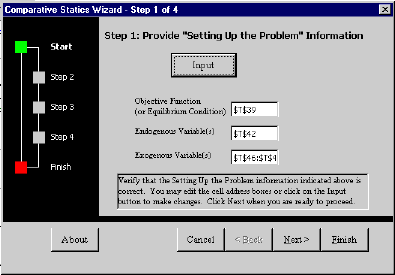
This page defines comparative statics and provides a rationale for the use of the Comparative Statics Wizard.
Comparative Statics, tracking an optimal or equilibrium value as an exogenous variable changes, ceteris paribus, is the heart of economic analysis. By building models and analyzing the comparative statics properties of the relationship between variables, economists generate testable predictions.
For example, an individual demand curve is derived from a comparative statics exercise on the consumer's optimization problem (maximization of utility subject to a budget constraint). Given prices of all goods, income, and tastes and preferences embodied in a utility function, the utility maximizing consumer purchases an optimal combination of goods. By changing the price of one good (Good X), holding everything else constant (prices of other goods, income, and tastes and preferences), and tracking the response of the optimal amount of Good X purchased, a demand curve for Good X is derived.
This method, sometimes called the Economic Approach or Economic Way of Thinking, is used over and over again in economics.
Because of its ubiquitous and central place in economics, comparative statics must be taught and learned. Unfortunately for many students, economists have relied on a mathematical exposition of comparative statics analysis that relies heavily on calculus. The typical presentation lays out a mathematical equation to be optimized and then proceeds to derive a reduced-form expression which can then be signed. The complications introduced by calculus are heightened because constrained optimization problems are often solved via Lagrangean or Kuhn-Tucker methods. Students are left to struggle with the calculus and economics of the problem. Many never learn economics or calculus, leaving professors and students frustrated and upset.
There is another approach to teaching comparative statics that avoids the use of sophisticated mathematics. Instead of abstractly defining functions and variables with an eye toward a reduced form of the type y*=f(x1,x2,...,xn), a concrete problem, with explicit functional forms and numerical values for exogenous variables, can be solved. To analyze the comparative statics properties of the model, the numerical value of a single exogenous variable can be changed and the problem resolved. Comparative statics analysis is completed by simply comparing the initial and new values of the endogenous variable.
Though conceptually easier, the actual comparison of numerical values approach suffers from extreme tediousness and burdensome computational requirements. No one wants to sit there and mechanically solve and resolve a numerical problem.
Think of calculus as highbrow art -- it is sophisticated, fast, and powerful. Unfortunately, it is difficult to master and understand. Solving and resolving a concrete numerical problem in order to do comparative statics is lowbrow art -- painting by numbers or dogs playing poker, if you will. Almost anyone can do it, but it gets boring.
The drawback of repeated, tedious computations can be removed by using the computer to do the boring arithmetic. The student gains access to the essential logic of comparative statics without paying an exorbitant computational price.
Although many software options are available, I chose Microsoft Excel as the number cruncher. Not only is it familiar, its spreadsheet interface and easily extendable environment (via Visual Basic) makes it an ideal choice.
It is important to understand what role Excel is playing. The computer cannot design the model or distinguish between endogenous and exogenous variables. It can, however, solve an optimization problem and, with the Comparative Statics Wizard, easily show a number of points on the reduced form.
The Comparative Statics Wizard is a Microsoft Excel add-in that uses Excel's Solver to repeatedly recalculate an optimal or equilibrium solution. Results are organized and presented in a new worksheet where further analyses (such as graphs or elasticity calculations) can be easily performed.
It's a Wizard because it walks the user through a series of steps in order to complete a task. After setting up the problem in an Excel spreadsheet, the user is ready to run the Comparative Statics Wizard. In the first step, the user inputs the objective function, endogenous variable(s), and exogenous variable(s) by clicking on the appropriate cells. Excel's Solver is used in the second step to find an initial solution. The third step prompts the user to identify the exogenous variable to be shocked, the amount of the change, and the number of shocks. This information is used in the fourth step to resolve the problem as many times as indicated.
Below is an example screen of the first step. Notice how the user has provided information on appropriate cell addresses (by clicking on those cells).
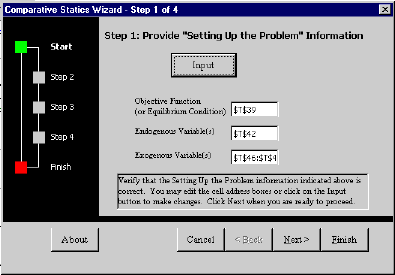
Once all of the steps are completed and the user clicks the Finish button, the output is written to a new sheet in the Excel workbook. Exogenous variables that were held constant during the analysis are displayed along with a table of given values of the exogenous variable and the resulting optimal (or equilibrium) values of the objective function and endogenous variable(s).
Below is a screen shot of the output (enhanced with slope and elasticity calculations and a graph) from the lifeguard problem example (available in the Examples section of this site).
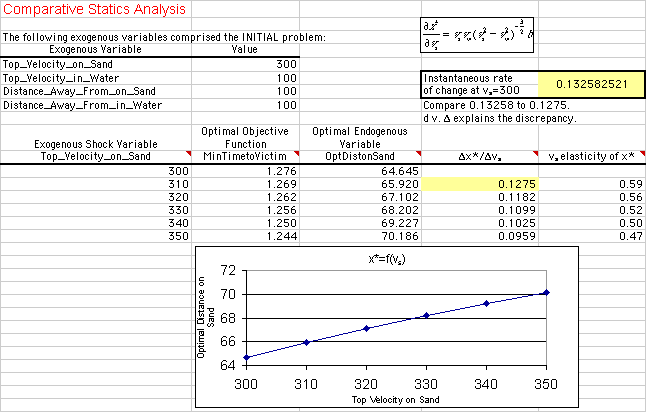
The primary use of the CS Wiz is to explain comparative statics analysis. I set up an optimization problem or equilibrium model and get an initial solution with Excel's Solver. I then demonstrate the comparative statics properties of the model with the CS Wiz add-in.
Since Excel is doing the number crunching, it's easy to focus on the logic of comparative statics and concepts such as elasticity, instead of teaching mathematics. Graphs are also easily created.
Ironically, it turns out that the Comparative Statics Wizard is a great way to teach and learn calculus. By adjusting the size of the shock in the exogenous variable, the student can see the derivative in action. The yellowed boxes in the graphic above compare the derivative (or instantaneous rate of change) to the per unit change based on a 10 unit change in the exogenous variable. By decreasing the size of the shock to 5, then 1, the idea of the derivative can be explained.
Finally, the numerical methods utilized by Solver enable analysis of problems that have no simple, closed form solutions. Care should be taken, however, since Solver is not guaranteed to find the correct solution. For more on the limitations of Solver, please see Solver.doc.
This page has described the Comparative Statics Wizard and provided a rationale for its existence. The next step is to download and install the CSWiz.xla Excel add-in file. Once installed, you can explore the examples I have provided or perform comparative statics analysis on your own models.
Click here to proceed to Download and Installation.
Humberto Barreto
Department of Economics
Wabash College
Crawfordsville, IN 47933
Email: barretoh@wabash.edu
Phone: 765.361.6315
FAX: 765.361.6277
[Description and Rationale] [Download and Installation] [Examples]